ToEEWB Tips and Tricks (and Traps)
Well I am off work for a couple days with a bit of a flu so a nice time to do a tutorial.
There have been a huge number of changes to ToEEWB lately, as usual Agetian is adding stuff faster than we can even figure it out ;-), and while a lot of it (such as the whole existance of Sector Sort) has been widely talked about, in a few weeks or so it may all be forgotten and newcomers to ToEEWB may still make some basic errors. So here are a list of the things I do to avoid mistakes, and a list of the common mistakes I still do every time but know how to remedy. I will probably update this or add a parts 2, 3, 4 etc as time goes by. And yes I may simply be repeating certain things found in the tutorials and documentation, but I'm fine with that 8^D
Tip 1: Do the footsteps first!
Damn I can't emphasise this enough people. If you are making an indoor map, or an outdoor map on stone, or anything where the dominant footstep sound will not be 'dirt' (the default one), the first thing u wanna do is flag every tile on the map as the dominant sound: stone, or wood for indoor floorboards, or ice (that works well for carpets) - they are about the only ones that work I think. Must see if we can hack some more in, the flags are there to be used :-).
How do u do that? Well I'm glad you asked. Simple enough: open your new sector, select the little dooby marked 'Material Type / Footstep Sound' and select whatever you want. Then, update the WHOLE SECTOR, using the button 'Update all tiles in the sector'. This may take a while - it surely does on my 1.6Ghz P4. Then SAVE THE SECTOR.
Here's a pic:
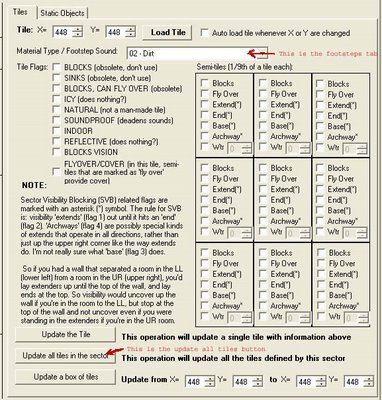
Afterwards, you can run around on the sector, paint your walls or whatever, and you don't have to worry about going back and adding footsteps here and there - thats a pain. And yes, I wish I practised this all the time! About 90% of the maps in KotB so far I forgot to do it, in fact it is only a handful of maps here n there I remembered. Thats gonna be a pain 2 fix later, let me tell you.
Now: make sure you don't put anything in those little sub-tile boxes before you do this, cause if u mark so much as one subtile as blocked or something, you will mark every lawt tile as blocked and u will have to start again (u should just delete the file in that case).
O yeah - how do u have a file in the first place? Well the easiest thing is to go onto the map in question, mark one tile as blk() or fly() or whatever, that will create the sector file, then just do as above and it will copy over that one tile.
Tip 2: Getting the damn 'Update a box' thing to work
I screwed this up so often I eventually told Ag, "hey this doesn't work" and he said, "yeah it does, works fine for me" (this was a while back). It works logically rather than intuitively.
Have another look at the pic, the 'Update a box' button is at the bottom. There are coordinates next to it: you put in coordinates and the rectangle thus created forms a box to update.
Now, since there are only 2 coordinates, to create a box u have to put in the opposite corners, right? Absolutely, its common sense. BUT, if u intuitively put in the upper left / bottom right corners, you will get an error message. You have to put in top right / bottom left, because the tiles count forward in both x and y directions that way. Makes sense logically, but u have 2 think about it.
So for the following box I have marked the ones you do first and second. Note that I only marked the middle subtile as blk(), wtr() and extend svb to get this effect: if any part of a tile is marked, the whole tile will turn up in the Visual Sector Painter like that.
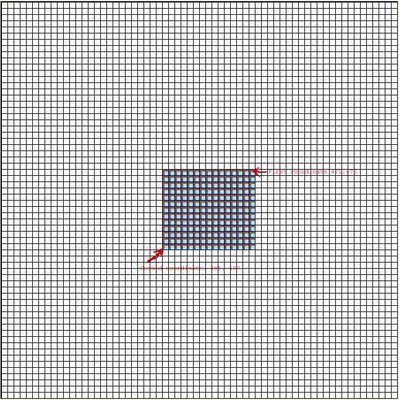
Tip 3: Don't add object flags to embedded items
Embedded suff - that is, scenery, doors, trees, ladder icons etc - shouldn't have certain instinctive flags added. I found this out when I tried to add 'OF_PROVIDES_COVER' to a tree, since it seemed reasonable enough that firing through its foilage would provide cover (of course, you sector the base as blk() so people can't fire through the trunk or run through it). What it did was make the tree 'interactive', so when I tried to run behind it, it instead took this as clicking 'on' the tree and my PC just ran up to it. Heck, you might be able to talk to trees this way, I don't know, must try that :-) But since it wasn't what I wanted (and a tree has a heck of a built-in size, there was this huge circle selected around the base when I clicked on it and nothing else could be added in its vicinity) it was a P.I.T.A. As a general rule of thumb though, you add effects to embedded items by sectoring them in, since they aerembedded in the sector file: to make them NO_BLOCK just leave them alone and you can walk through them, to make the SHOOT_THROUGH flag the tile as fly() etc. Leave the flags for the mobs.
What object flags do you need to add to a mob? If you do look at a mob from the game, you will find all sorts of object flags set: typically, OF_HEIGHT_SET, OF_RADIUS_SET, maybe OF_FLAT (for items), maybe OF_SEE_THROUGH, OF_SHOOT_THROUGH, OF_CLICK_THROUGH etc. I don't really bother with any of these except OF_SEE_THROUGH, because you don't have to set the radius, height etc in the mob - that is all in the prototype. Of course, if you WANT to, sure you can fiddle with these :-) Note that click through means just that, your 'clicks' go right through it, so don't set this on a monster with a dialogue file (or that is going into combat or anything).
Hmmm... maybe I should have made the trees 'OF_PROVIDES_COVER' and 'OF_CLICK_THROUGH'. Heh, only just thought of that. Well there u go ;-)
Anyways, the only flags I really bother with are OF_SEE_THROUGH and OF_PROVIDES_COVER(since you don't want monsters obscuring their surroundings that much, and critters should of course provide cover for critters behind them). By all means use more, but don't get spooked by them all. An incomplete list of their meanings can be found HERE.
Tip 4: You don't have to draw things for them to have an effect
This specifically refers to the infamous green fog ball. To get this happening, u flag it as 'OF_DONTDRAW'. Then you don't see it - but it still makes fog. Yippee :-) Here is a quick look at it in action in the woods of the mad hermit in KotB:

Fire in the sky... ;-)
For the record, I figured this out pretty quickly, its not the reason the ball showed up on revisits. That was due to the embedded items being out of order. To fix this, you use Sector Sort: recent readers will know this, future readers may not.
Tip 5: Use Sector Sort
Reminds me of an Aussie actor in an American accent declaiming, "Wear Sunscreen". The boss at work has been playing that a lot lately ;-)
Anyways, Sector Sort is available in the new 'add-ins' section of ToEEWB (its at the top with File, Help etc). It is easy to use, in fact just clicking on it will cause it to sort every item in your Sectors folder and then gives you the option of sorting stuff in other folders.
When to use it: Well really, any time you make a new sector ;-) But specifically, any time you find new items in sectors aren't working properly. This is particularly the case if you find the first time you go to a sector your embedded items work fine, but the second time they cause issues (I have had it with the green fog ball showing up, and with internal doors). Click Sector Sort, and wah-lah! O and no, you don't have to click save after, because it does it automatically to all the files whether you open them or not.
Tip 6: Making your background interactive
This is more of a KotB thing, but I think I will get this put into ToEE since people are adding so much new content nowdays.
Cuchulainn made a model with a transparent mesh (1 single pixel, to be precise). To use it, simply make a proto of whatever you want, an NPC, a container or whatever it is painted on your map you want to interact with (eg the talking tree mentioned above, this would be another way to make it), then use this model in the proto (its 10171 in KotB, {10171}{Weapons\handle_t} to be specific though it is not in the current release). You will interact with the model as far as the game engine is concrened, but you will see the painted background (and hovering text thing) so you are, to all intents and porpoises, interacting directly with what you see onscreen. Nice easy workaround for our lack of modelling capacity 8^) Here's a pic in action:

Yeah, thats right, I've added HOLLOW STUMPS. And this one has a MAGIC AXE in it. Whaddya gonna do about it?!?
[Ahem] Sorry, don't know what came over me. Anyway, that'll do for now. Next time, lights: like Ag said, it will all look better with lights (for the record, I HAVE been taking that into account - only have to look at how sweet that Gnarley Forest map came out :-) )


